How to Use Chase Pay Yourself Back Feature: Step-by-Step Guide
Redeem Ultimate Rewards points for groceries, dining, home improvement, and charities at up to 1.5¢ per point. Here’s a step-by-step guide to getting the most value with Pay Yourself Back.

Starting May 31, 2020, Chase added a new temporary benefit for Chase Sapphire Preferred® Card and Chase Sapphire Reserve® members to “Pay Yourself Back.”
Note: The “Pay Yourself Back” feature is not available to the no annual fee Chase Sapphire card.
How Pay Yourself Back Works
The Pay Yourself Back Program lets Chase Sapphire Preferred and Sapphire Reserve cardholders redeem Ultimate Rewards to offset select category purchases at a favorable rate.
- Chase Sapphire Preferred: 1.25 cents per point
- Chase Sapphire Reserve: 1.50 cents per point
Pay Yourself Back Categories:
- Restaurants
- Grocery stores (including take out and eligible delivery services)
- Home improvement stores
- Select charitable organizations
- The following charitable organizations are currently eligible for Pay Yourself Back: American Red Cross, Equal Justice Initiative, Feeding America, Habitat for Humanity, International Medical Corporation, Leadership Conference Education Fund, NAACP Legal Defense and Education Fund, National Urban League, Thurgood Marshall College Fund, United Negro College Fund, United Way, and World Central Kitchen.
How to Use Pay Yourself Back: Step-by-Step Guide
1. Log in to your online Chase account
Sign into your online Chase account and navigate to the Ultimate Rewards tab located on the bottom of the left column.
2. Select your Chase Sapphire Preferred or Sapphire Reserve card
Select the card you’d like to access. If you have multiple Ultimate Reward earning cards, you can choose to pool points to the Sapphire card to redeem.
In our example, we choose the Chase Sapphire Reserve.
3. Select the “Pay Yourself Back” menu option located in the left menu column
Navigate to the left hand column and select the “Pay Yourself Back” menu item. Clicking the main promotional banner also works, as seen in the screenshot below.

4. Pay Yourself Back
The current categories for pay yourself back are: restaurant and grocery stores (including take out and eligible delivery services), home improvement stores, and select charitable organizations.

5. Choose the purchases to Pay Yourself Back
After each purchase posts, you have 90 days to pay yourself back. Check the respective box to select the purchase.


6. Set your amount
Enter the dollar amount you’d like to receive as a statement credit by using some or all of your available Ultimate Rewards points. The Chase Sapphire Preferred redemption rate is 1.25 cents per point, and the Sapphire Reserve is 1.50 cents per point.
After setting the cash value, click “Confirm & Submit” to redeem!
💳 Featured Card Offers
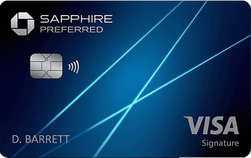
75,000 bonus points

125,000 bonus points
In this article
- How Pay Yourself Back Works
- How to Use Pay Yourself Back: Step-by-Step Guide
💳 Featured Card Offers
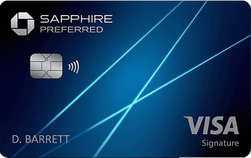
75,000 bonus points

125,000 bonus points